#1 - spell number (Format SP)
#2 - position to cast
#3 - Monster skill level (0...3)
#4 - Hero (???) Spell power (0...3)
#5 - Check 4 Target Monster existing (alive)
Note: Parameter 5 must be a 1. This tells it to check if the target stack is alive (not wiped out) before casting, otherwise it will crash if it tries to cast on an invalid target. For the resurrection spells you might want to try a 0 here so that they can be used to revive dead stacks
Comments:
This is the number of times remaining that this stack can cast its spell this combat. So Archangels will start with this value set to 1; after they Resurrect something, this will be 0.
For BG triggers, the value changes after the trigger for them casting the spell.
Comments
Four of the previously unknown MA:X values are used to handle
the flow of combat:
0x01000000 = 16777216 - set if this stack has had morale this round
0x02000000 = 33554432 - set if this stack is waiting
0x04000000 = 67108864 - set if this stack is done acting for this round
0x08000000 = 134217728 - set if this stack is defending
0x00400000 = 4194304 - set if the stack is summoned (vanishes when killed)
0x00800000 = 8388608 - set if the stack is a clone (blue colour and 1 hit kills)
0x00C00000 = 12582912 - set for a stack that is created by the Clone spell. This is the sum of the bits above (summon) + (clone).
To check these bits, use BR:F, then use VR:& with the value corresponding to the bit you're interested in. So:
!!BRx16:F?i; [read flags]
!!VRi:&33554432; [just look at waiting bit]
!!IF&i>0:M^This stack is waiting.^;
# - Spell number (Format SP)
$1 - Set/check/get level in school of the spell
$2 - Set/check/get a power
#1 = number of spell (See Format SP)
#2 = duration in turns
#3 = level of skill (0-no, 1-basic, 2-advanced, 3-expert)
Comments:
If you cast a spell that a monster already has, it will be ignored. But you can use "Dispel" spell :-)
In format SP, the special monster abilities aren't listed, but some were determined through testing:
70. Stone
71. Poison
72. Bind
73. Disease
74. Paralyze
75. Age
You can set those 6 fine with BR:M, except that a creature with Bind on it will never get to move (duration is ignored), and a Poisoned creature doesn't take damage in the first round of combat. And of course there is no graphic to show the condition being caused, but the condition itself is displayed correctly and works fine - a Stoned creature looks like it's made of stone and doesn't get to act, etc.
You can set any other spell with BM:M, even
ones that have no meaning in combat - for example you can give a creature
"summon boat" for 3 turns.
The graphic will show up when you right-click on the creature, and be
listed as "summon boat." The creature will have a green
number-of-creatures (indicating it's assumed to be a friendly spell),
except for a few spells that show up as red (magic arrow and implosion
were two).
Additionally spell numbers from 76 on
appear to be used for creature
abilities that have a picture and effect but don't permanently affect
the target (i.e. aren't displayed when you right click on the creature
later). You can set these for creatures with BR:M, but it either shows
no picture (but shows the name if you put the mouse over the empty
square), or crashes when you look at the creature (and it's not
consistent - usually it crashes, but sometimes you see a blank square).
And if you use BG:C to try to "cast" one of these spells, it
either does
nothing or crashes. However I worked out a few names anyway, and perhaps
they'll be useful to know eventually:
76. Death Cloud
77. Thunderbolt
78. ?
79. Death Stare
80. Acid Breath
Comments:
If O$ sets to -1, the stack will not appear in (hero's) army after the battle (summoned creatures).
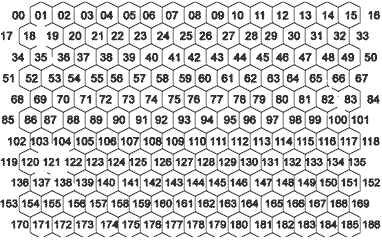
#1 - Type (0=Quick Sand, 1=Land Mine)
#2 - Position
#3 - Redraw (1) or not (0)
Comments:
For Q command the position will be checked automatically for whether you can place a magic obstacle or not.
You can use a stack number 0 for a left side and 21 for right side to be always sure that the magic obstacle will be placed (stack may be dead - all that is needed is a side number).
Comments:
This is the number of retaliations this stack has left this round. It starts each round at 1 and becomes 0 once the stack retaliates.
For Royal Griffins it's set to 5000 each round and counts down.

U2/$;

U3/$;

!!BM...:U1/$; - get/check/set stack's minimum damage
!!BM...:U2/$; - get/check/set stack's maximum damage
!!BM...:U3/$; - get/check set stack's number of shots

!!BM..:U4/$;
This command may be used for monster spell checking and changing.
Comments:
You may only change the spell for creatures that cast spells already but you should choose a spell of the same kind. For example, if a creature normally casts a spell on a friendly unit (say Ogre Magi's Blood Lust), you may change it to any other single-stack beneficial spell (say Mirth or Haste) but not to another type of spell (such as Slow or Magic Arrow), otherwise the AI will never use it. However, if you only need a human player to be able to cast the spell with that creature, almost all spells will work.
This example also "fits" a Commander case. They are set to cast spells like Ogre Magi. So to make a "monster" Commander cast spells you need to set it to any correct value.
Also note that this command has no effect on creatures whose spell is determined randomly each round, such as Master Genies and Faerie Dragons.

!!BM..:U5/$;
$ - index of this stack's clone.
If there is no clone for this stack, it returns -1, otherwise it returns 0...41 - a number of the stack that IS a clone of this one.
BTW, you can set it. So if you clone a stack and then reset this field to -1, the cloned stack will not be a clone of this one.
# is a number of animation
This will show the animation on the stack.
(See Format AC)
This will show the animation on the stack.
#1 is a number of animation
#2=1 show stack getting hurt
#2=0 just show animation, same as V#
(See Format AC)
#1 Type (see below)
#2 Bad effect (0 - just show the animation, 1 - show monster getting hit)
#3 Name of def file with animation (this can be any existing def file) Any z-variable or a ^^ constant
Types:
0 - The bottom of animation is at the bottom of the creature (e.g. Prayer)
1 - Animation center is in the center of the creature (e.g. Air Shield)
2 - Animation is over the creature (e.g. Lightning)
4 - Animation is near the attacking hero (e.g Land Mine)
15 - Animation is in the center of battlefield (flying Desrupting Ray, Death Cloud)
Flag 256 - semi-transparent animation (add it to the type)